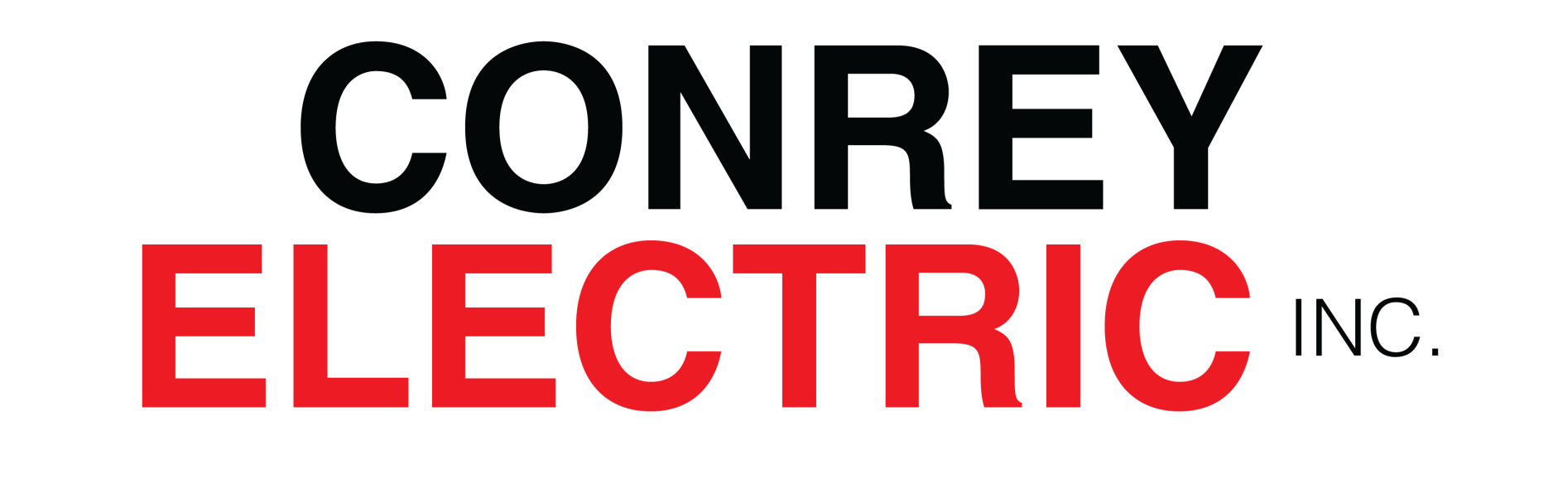Guided Steps: How to Change the Light Bulb in Your NuTone Bathroom Fan
Conrey Electric • August 17, 2023
NuTone bathroom fans are known not only for their ventilation capabilities but also for their built-in lighting. Over time, like any other light fixture, you'll need to change the bulb. Whether it's your first time or you just need a quick refresher, Conrey Electric is here to provide you with a simple step-by-step guide to change the light bulb in your NuTone bathroom fan.

Preparing for the Task
Gather Your Supplies
Changing the Light Bulb
Access the Light Bulb
Once the cover is off:
- Locate the light bulb. It should be easily accessible.
- Remove the bulb by unscrewing it counterclockwise (lefty loosey).


Install the New Bulb
1. Screw in the new light bulb clockwise (righty tighty). Ensure it's snug, but don't over-tighten.
2. Once the bulb is secure, switch on the power briefly to test the new bulb. Ensure it lights up.
Reassembling Your NuTone Fan
Replace the Fan Cover
- Ensure the spring-loaded clips are oriented towards the fan's mounting slots.
- Hold the cover close to the fan, press the clips together, and lift it towards the ceiling.
- Release the clips once the cover is near its position, allowing it to snap securely into place.

We make Nutone fan light bulb replacement easy!
Changing the light bulb in your
NuTone bathroom fan is a straightforward task with the right guidance. By following these steps provided by Conrey Electric, you can ensure the job is done safely and efficiently. If you ever have questions or need additional assistance, don't hesitate to reach out to us. Your home's comfort and functionality are our top priority!