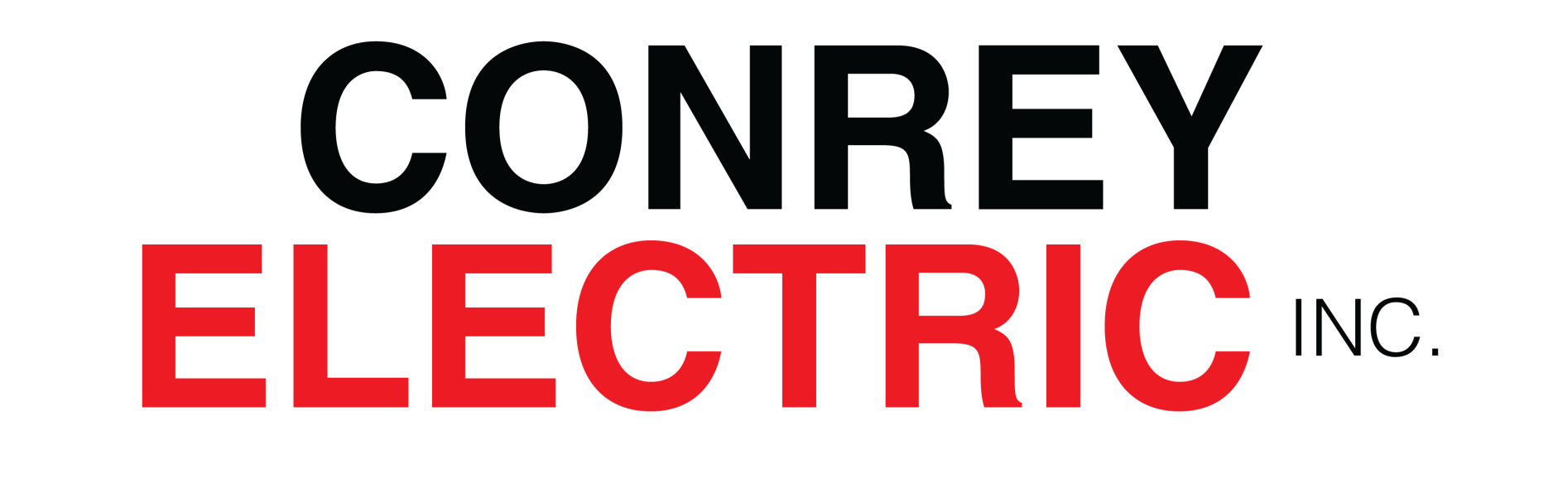Mastering the Basics: How to Remove Your NuTone Bathroom Fan Cover with Ease
When it comes to premium bathroom fans and blowers, NuTone is a brand that stands out for its quality and efficiency. Whether you're cleaning, replacing, or performing maintenance, there might come a time when you need to remove the fan cover. But how do you do it without causing any damage? We at Conrey Electric, a proud seller of NuTone fans, are here to guide you through the process with ease. So let's get started!

Understanding Why You Might Need to Remove the NuTone Fan Cover
Maintenance and Cleaning
Routine maintenance and cleaning ensure that your fan works efficiently and remains dust-free. Over time, bathroom fans can accumulate dirt and dust, which might hinder their performance.
Replacement
After years of use, the fan cover might get discolored, damaged, or outdated. Removing it allows you to replace it with a fresh, new cover.
Inspecting for Issues
If your fan starts making unusual noises or doesn't function as efficiently as before, you might need to inspect its internal components. This will require removing the cover.

A Step-by-Step Guide to Removing Your NuTone Bathroom Fan Cover
1.Turn Off the Power
Always start by switching off the power to the fan from the main circuit breaker. Safety first!
2. Locate the Fan Cover's Edges
Feel around the edges of the cover to locate any clips or notches. These are designed to hold the cover in place.
3. Gently Pull Down the Cover
With a gentle hand, pull the cover down about 2 inches. This should expose the fan's mounting clips.
4. Pinch or Press the Mounting Clips
These clips are usually spring-loaded. Pinch or press them together, and you should be able to lower the cover further, eventually removing it completely.
5. Clean or Replace as Necessary
Once removed, you can proceed to clean the cover with mild soap and water, or replace it if needed.
Reinstalling the NuTone Fan Cover
Once your cleaning, inspection, or replacement tasks are done, it's time to put the cover back:
1. Align the Cover with the Fan
Hold the fan cover close to the fan, ensuring that the spring-loaded clips are oriented towards the fan's mounting slots.
2. Press the Spring-loaded Clips and Lift the Cover
Pinch or press the clips together and lift the cover towards the ceiling. Release the clips once the cover is close to the fan, allowing it to snap into place.
3. Ensure Everything is Secure
Gently tug the fan cover to ensure it's securely in place.

Nutone fan cover removal is easy!
Maintaining your NuTone bathroom fan ensures that it serves you efficiently for years to come. With this guide provided by the experts at Conrey Electric, removing and reinstalling the fan cover becomes a breeze. If you have any concerns or need further assistance, feel free to contact us or visit our store. Your home deserves the best, and we're here to help ensure it gets just that!
Business Hours
- Mon - Fri
- -
- Saturday
- -
- Sunday
- Closed